Fini Product Features
Jan 17, 2025

Deepak Singla
IN this article
We are thrilled to unveil Fini's new look, along with a whole new set of features designed to help you manage knowledge, track analytics, configure AI agent instructions, and more.
We are thrilled to unveil Fini's new look, along with a whole new set of features designed to help you manage knowledge, track analytics, configure AI agent instructions, and more. Here's what's new

The home screen is where your setup journey begins. From here, you can create AI agents and track their deployment status across multiple platforms—your app, Zendesk, Salesforce, Slack, and many more. It’s your central hub to manage your AI-powered agents.
Knowledge Hub: Smarter Knowledge Management

The Knowledge Hub is where you manage everything your AI agents need to know. It's designed to make building and updating knowledge seamless, with four powerful ways to add and refine it:
External Knowledge: Effortlessly sync your existing knowledge from tools like Notion, Confluence, Google Drive, or web links—no coding required.
Knowledge Items: Create internal knowledge directly for your AI agents to learn and use.
Sync from Past Conversations: Our advanced AI can extract and create knowledge from all your past customer interactions, making onboarding faster and smarter.
Customer/Agent Feedback: AI isn’t perfect, but it can improve! Use feedback from customers and agents to update knowledge and ensure your AI gets better over time.
With the Knowledge Hub, your AI agents are always equipped with the most accurate and up-to-date information.
Prompt Configurator:

Now that the knowledge is ready, it’s time to give instructions to your AI agents to handle different scenarios. The Prompt Configurator allows you to customize and control how your AI agent behaves in various situations. Here’s what you can manage:
Handover/Escalation Guidelines: Define when and how the AI should escalate issues to human agents.
Incident Info: Set specific instructions for the AI when you have outages or other incidents.
Channel Instructions: Tailor instructions based on the platform—whether the AI is responding via email, chat, or other channels.
Guardrails: Before deploying AI agents into production, add essential safety measures like competitor checks, bias prevention, and more. The configurator gives you a user-friendly way to set these guardrails yourself.
It’s all about giving you the control to shape your AI agents for the best outcomes!
Deploy: AI Agents with Zero code

Once your AI agents are equipped with the right knowledge and instructions, it’s time to put them to work! Fini offers multiple zero-code deployment options to get your AI agents up and running wherever you need them:
Fini Deployment: Easily deploy a chat widget, standalone AI assistant, or a search bar on your website or app.
External Deployment: Integrate seamlessly with your favorite tools like Zendesk, Salesforce, Front, HubSpot, LiveChat, Freshdesk, and many more.
No coding, no hassle—just deploy and let your AI agents start delivering exceptional support.
Analytics: Smarter Insights, Better Performance

Our new Analytics page combines intuitive design with powerful insights. Track key performance metrics, such as:
Number of issues resolved by your AI agents
Handoffs to human agents
Knowledge gaps and areas for improvement
Dive deeper into specific conversations, like those with low satisfaction or frequent handovers, to uncover actionable insights. Fini’s analytics help you make informed decisions to continuously optimize your support. You can read more here.
History:

The History page gives you a comprehensive view of every conversation handled by your AI agent. Dive deeper to:
Trace the sources the AI used
Review assigned AI categories
Uncover insights about AI agent performance
With everything in one place, monitoring and improving your AI agent’s performance has never been easier.
We hope you enjoy exploring Fini's new look and features. These enhancements are designed to empower you to provide exceptional support through AI-powered agents. Try them out and let us know what you think!
Ready to see the new Fini in action? Click here to learn more.
Knowledge Hub
1. What is the Fini Knowledge Hub?
The Fini Knowledge Hub is a centralized location where users manage all the knowledge AI agents use to answer customer questions. It supports importing content from tools like Notion, Confluence, and Google Drive, as well as manual creation of internal knowledge.
2. How does syncing external knowledge work in Fini?
Fini allows you to sync knowledge from external tools via no-code connectors. Once synced, AI agents can instantly use that information to resolve customer inquiries.
3. What are Knowledge Items in Fini?
Knowledge Items are internal pieces of support information you can create directly within Fini. These are used to train your AI agent without relying on external sources.
4. Can Fini learn from past conversations?
Yes, Fini can automatically extract structured knowledge from previous customer interactions to enrich the AI agent’s training and improve accuracy.
5. How is feedback incorporated into the Knowledge Hub?
Fini collects feedback from both agents and customers. That feedback is used to refine knowledge responses and continuously improve AI performance.
Prompt Configurator
6. What does the Prompt Configurator do?
The Prompt Configurator lets you define how your AI agent behaves in specific scenarios. You can control escalation flows, channel-specific behavior, incident messaging, and guardrails.
7. Can I customize responses based on the support channel?
Yes, Fini supports channel-specific configurations, allowing you to tailor how AI agents behave on chat, email, or other platforms.
8. How are escalations handled in Prompt Configurator?
You can set up precise handoff instructions, such as when to escalate, how to acknowledge the user, and whether the AI should go silent during escalation.
9. What kind of incident-specific prompts can I create?
You can define fallback responses and tone adjustments for specific incidents like outages or payment errors, ensuring accurate, empathetic communication during crises.
10. What safety guardrails are included in Fini 2.0?
Fini includes user-configurable guardrails to prevent AI from discussing competitors, leaking PII, or offering unverified advice. These can be toggled on/off per your policy needs.
Zero-Code Deployment
11. What are the deployment options in Fini 2.0?
You can deploy AI agents via website chat widgets, help center search bars, standalone AI assistants, or directly into tools like Zendesk, Intercom, and Salesforce.
12. Is coding required to deploy an AI agent?
No. Fini’s deployment system is completely no-code, allowing non-technical users to launch agents in minutes without developer support.
13. Can I use Fini on multiple platforms simultaneously?
Yes, Fini supports multi-platform deployment. You can run the same AI agent across your app, support portal, Slack, and third-party tools simultaneously.
14. How do I manage agent visibility per channel?
Within the Fini dashboard, you can enable or disable agent visibility per deployment destination, giving you full control over where and when the AI engages.
15. What’s new in deployment UX with Fini 2.0?
The redesigned deployment interface includes previews of widgets, clearer configuration flows, and better channel-specific settings for replies, categorization, and escalation.
Analytics
16. What analytics features are available in Fini 2.0?
Fini now provides advanced reporting on resolution rates, handoff volume, knowledge effectiveness, CSAT trends, and agent productivity.
17. Can I track how many issues AI agents resolve?
Yes. The analytics dashboard tracks resolved issues, including percentage of automation success vs. human handoffs.
18. What insights does the analytics tool offer on agent performance?
You can dive into metrics like satisfaction scores, average resolution time, intent detection accuracy, and escalation frequency to measure AI and human agent effectiveness.
19. How are knowledge gaps identified in analytics?
Fini highlights underperforming queries and gaps in knowledge coverage so you can proactively update or create new Knowledge Items.
20. Can I segment analytics by channel or region?
Yes, Fini supports segmentation by support channel, geography, language, and customer segment to enable deeper operational insights.
History & QA
21. What does the History tab track?
It gives you a comprehensive view of every AI-handled conversation, including timestamps, assigned categories, handoff actions, and source data used for the response.
22. How does History help in QA audits?
You can review AI behavior on a per-conversation basis, check escalation reasons, and assess if the correct source material was used—crucial for compliance.
23. Can I view source attribution for AI answers?
Yes, Fini shows exactly which Knowledge Items or documents were referenced for each AI-generated reply.
24. How does Fini help with agent coaching and QA?
Using the History tab and analytics, team leads can identify recurring support issues, coach agents on escalation patterns, and flag areas for AI retraining.
25. Is there a way to leave feedback on specific chats?
Yes, both internal agents and customers can provide feedback per chat, which is logged and used to improve knowledge and agent responses.
Use Cases & Benefits
26. Who benefits most from Fini 2.0?
Support teams, CX leads, knowledge managers, and product operations teams all benefit from faster resolution, lower ticket volume, and better agent productivity.
27. What’s the biggest upgrade in Fini 2.0 compared to earlier versions?
The combination of Knowledge Hub + Prompt Configurator + advanced analytics offers end-to-end control from training to deployment to optimization—all in one platform.
28. How does Fini 2.0 reduce support costs?
By automating up to 80% of repetitive queries and surfacing insights that improve workflows, Fini dramatically reduces the need for additional headcount.
29. Can small teams benefit from Fini 2.0?
Yes, small support teams can scale with limited resources by automating Tier 1 support, FAQs, and basic troubleshooting using Fini’s no-code tools.
30. How does Fini improve time-to-resolution?
AI agents answer instantly, while smart handoffs and escalation instructions ensure faster routing of complex issues to the right human agents.
Getting Started
31. How long does it take to set up Fini 2.0?
Most teams can go live in under a week. The no-code setup, knowledge sync, and pre-built deployment flows make onboarding extremely fast.
32. What support does Fini offer during onboarding?
Dedicated onboarding managers guide you through knowledge setup, prompt configuration, QA feedback, and deployment testing.
33. Do I need a separate platform to manage analytics?
No. Fini’s built-in analytics are accessible in the dashboard with no additional software or integrations required.
34. Can I manage different products or brands with one Fini account?
Yes, you can manage multiple AI agents across products or business lines from a single Fini dashboard.
35. Is developer support needed for integration?
No developer support is required unless you want advanced API use. Most users launch using pre-built integrations with tools like Zendesk or Intercom.
Security & Compliance
36. Is Fini 2.0 enterprise-ready in terms of security?
Yes. Fini is fully compliant with SOC 2, ISO 27001, and GDPR standards, ensuring safe handling of sensitive customer data.
37. Can I control what the AI can or can’t say?
Yes. You can set guardrails that restrict answers on competitors, finance topics, legal disclaimers, or any custom-defined rules.
38. How is customer data handled in Fini?
Customer data is encrypted at rest and in transit. Fini only uses data necessary for resolution and complies with all data residency regulations.
39. Can I export conversation or analytics data?
Yes, Fini allows export of chat history, category tagging, analytics, and training data for internal audit or reporting needs.
40. How frequently is the AI retrained in Fini?
Retraining cycles depend on usage patterns and feedback volume. You can trigger manual updates or rely on Fini’s adaptive learning loop that continuously improves responses.
Co-founder