Fini Product Features
Feb 17, 2025

Zuzanna Ostrowska
IN this article
🚀 Introducing Our New Chat History Feature! We're excited to announce a powerful new feature designed to streamline your chat management experience! Now, all of your chats can be viewed in one convenient tab. Read more to explore the details.
🚀 Introducing Our New Chat History Feature! 🚀
We're excited to announce a powerful new feature designed to streamline your chat management experience! Now, all of your chats can be viewed in one convenient tab, with detailed divisions to help you stay organized and efficient.

You can see a video walkthrough here:
Here’s what’s new:
Key Divisions:
Source: Easily see where each chat originated, whether from your website, social media, or other platforms.
Question Asked by End User: Quickly identify the initial query posed by your customers.
Answer: Answer provided by Fini
Conversation History: Entire history of the conversation
Categories: Thanks to our advanced AI, Fini chats are automatically categorized for you, ensuring effortless navigation through topics.
Ticket ID: Each chat is linked with your existing support systems like Zendesk or Intercom, using corresponding ticket IDs for seamless integration.
Action Column:
The Action Column shows the source of the provided information, enabling you to quickly trace and update any faulty answers, ensuring your knowledge base remains accurate and reliable.
Enhanced Filtering:
Filtering Options: We've added robust filtering capabilities, allowing you to find specific information faster and more efficiently.
This new feature is designed to enhance your productivity and ensure you have complete control over your customer interactions. Stay organized, stay informed, and provide the best support possible with our latest update.
Try it out today and experience a new level of chat management! 🚀
Overview and Capabilities
1. What is Fini's Chat History feature?
Fini's Chat History feature is a centralized dashboard that lets you view all past customer conversations in one place. It includes filters, categorization, original questions, AI-generated responses, and source tracking—making it easier to manage support workflows and analyze performance.
2. Why did Fini introduce the Chat History feature?
This feature was built to give support teams full visibility into past interactions, reduce time spent searching for context, and enable better QA, training, and iteration based on real user conversations.
3. How does Chat History differ from traditional ticketing systems?
While traditional systems focus on agent-assigned tickets, Chat History captures every conversation—AI or human—across channels like web, email, and chat. It emphasizes transparency, analytics, and integration rather than siloed threads.
4. Can I view both AI and human agent conversations?
Yes, Chat History includes conversations handled by Fini and those escalated to agents. This full-thread visibility helps you understand the customer journey and agent handoff quality.
5. What data fields are visible in the Chat History tab?
Each entry includes source, user question, AI/human answer, category, full conversation history, linked ticket ID, and knowledge source used. This structure ensures that no context is lost during escalations or reviews.
Filters and Customization
6. Can I filter chats by channel, intent, or resolution outcome?
Yes, Chat History provides robust filtering by channel (e.g., website, email), intent category (e.g., refund, shipping), escalation status, resolution rate, and even specific knowledge base tags.
7. Can I customize the columns shown in Chat History?
You can tailor your view by choosing which fields appear, such as agent notes, resolution time, or sentiment. This makes the dashboard flexible for different teams—support, QA, or product.
8. Is there a way to see only unresolved or escalated chats?
Absolutely. You can filter to see unresolved conversations, those requiring agent handoff, or those with low-confidence AI answers to prioritize review.
9. Can I tag or annotate conversations within Chat History?
Yes, admins and agents can tag chats with custom labels, add internal notes, or flag them for follow-up. These annotations help during audits or collaborative review.
10. Can I search for specific keywords or phrases in past conversations?
Yes, Chat History includes a powerful search bar that supports keywords, phrases, customer IDs, and ticket numbers, so you can retrieve relevant conversations quickly.
Integration and Workflow
11. Is Chat History integrated with Zendesk, Intercom, or HubSpot?
Yes, Fini integrates Chat History with major CRMs. Each conversation is mapped to a corresponding ticket ID or conversation thread, ensuring traceability and seamless workflow alignment.
12. Can I open linked tickets directly from Chat History?
Yes, clicking on the ticket ID will take you directly to the linked case in Zendesk, Intercom, or HubSpot, depending on your integration.
13. How does the Action Column help teams improve accuracy?
The Action Column shows the source of each answer (e.g., help doc, PDF, Slack message), helping you trace and update inaccurate responses directly at the source.
14. Can I escalate a chat to a human directly from the dashboard?
While escalations typically happen in real-time, unresolved conversations can be flagged from Chat History, triggering alerts or workflows based on your CRM rules.
15. How often is Chat History updated?
The dashboard is real-time. New conversations appear immediately, along with updates from agent handoffs or customer follow-ups.
Use Cases and Benefits
16. How does Chat History improve agent productivity?
By giving agents one-click access to conversation context, history, and resolution status, it shortens resolution time, improves accuracy, and reduces repetitive back-and-forth with customers.
17. How can Chat History support onboarding and training?
Managers can use real conversations to train new agents on common queries, AI fallbacks, or how escalations are handled—providing practical, real-world training materials.
18. Can I monitor repeated issues or user confusion?
Yes, by reviewing similar questions or categories, you can identify recurring issues—such as unclear policies or buggy workflows—and proactively address them.
19. Is Chat History useful for product and content teams?
Absolutely. Chat logs reveal product friction points, documentation gaps, and feature requests. Content and product teams can use this insight to improve help docs or prioritize roadmap items.
20. Can Chat History help with compliance reviews?
Yes, for regulated industries, Chat History acts as an auditable log of all interactions—useful for QA, internal reviews, and regulatory reporting.
Workflow & Productivity
21. How does Chat History support internal collaboration?
Multiple team members can review the same thread, add annotations, or follow resolution history, improving alignment across support, QA, and CX.
22. Can I automate workflows based on Chat History filters?
Yes, you can build triggers based on certain filters—like unanswered chats or those tagged "urgent"—to route cases or send alerts in Slack or your CRM.
23. Can managers use Chat History to QA the AI?
Definitely. Managers can filter for conversations with low-confidence answers, review them, and provide feedback to improve AI behavior or content sources.
24. Does Chat History integrate with Fini's analytics dashboard?
Yes, all chats feed directly into Fini’s analytics suite, powering metrics like resolution rate, transfer rate, and query volume per topic.
25. Can we export Chat History data for analysis?
Yes, admins can export conversations and associated metadata in CSV or JSON formats to run deeper analysis in external tools like Looker or Tableau.
Knowledge Base Optimization
26. How can Chat History improve my knowledge base?
You can identify which queries led to unresolved answers or agent escalations. These gaps can then be turned into new articles or enhanced documentation.
27. Does Fini categorize chats automatically?
Yes, each chat is auto-tagged by topic, such as returns, login, pricing, or shipping. These categories help you filter issues and spot gaps in content.
28. Can I track which KB articles are used in answers?
Yes, the Action Column shows which document powered each answer. This allows you to audit high-traffic articles and optimize them for clarity or depth.
29. Can I bulk-flag content issues found in Chat History?
Yes, multiple conversations that surfaced outdated or incorrect answers can be flagged at once for review or content update suggestions.
30. How does Chat History help maintain tone and brand voice?
By reviewing past conversations, you can spot tone inconsistencies or off-brand phrasing, enabling training or adjustments in prompts and templates.
Security & Compliance
31. Is Chat History SOC 2 and ISO 27001 compliant?
Yes, the entire system—including stored conversation logs—is compliant with SOC 2, ISO 27001, and ISO 42001 standards.
32. Can we redact sensitive information in chat logs?
Yes, Fini offers PII redaction and masking tools, so emails, phone numbers, or IDs can be hidden based on compliance requirements.
33. Who can access Chat History within our team?
Access is role-based. Only authorized users—like team leads or compliance officers—can view, search, or export full conversation data.
34. Can we track who accessed or exported data?
Yes, an audit trail logs every access, export, or edit to chat history, enabling accountability and tracking during reviews or investigations.
35. Is chat data encrypted at rest and in transit?
All chat data is encrypted using industry-grade protocols: AES-256 for storage and TLS 1.2+ during transfer.
Performance and Feedback
36. Can Chat History help us improve CSAT?
Yes, by understanding which answers lead to satisfaction or frustration, you can fine-tune AI behavior and reduce escalations, boosting CSAT over time.
37. Does Chat History show confidence scores for each AI answer?
Yes, each response includes a confidence score, giving visibility into how certain the model was before answering and when it should have handed off to an agent.
38. Can we test new prompts or updates using Chat History?
Yes, Chat History can serve as a baseline. You can A/B test changes by comparing similar query performance before and after prompt or model updates.
39. Does the system support feedback loops for agents?
Yes, agents can leave feedback on specific answers—positive or critical—which is fed into Fini’s learning loop to continuously improve performance.
40. Can we use Chat History to benchmark AI performance across intents?
Yes, by categorizing chats by intent and comparing metrics like resolution rate, first response accuracy, and escalation frequency, you can measure and improve intent-specific performance.
AI Customer Success Manager