AI Support Guides
Apr 24, 2025

Deepak Singla
IN this article
We explore how AI can transform onboarding from a resource-intensive bottleneck into a scalable, personalized experience. You'll learn why traditional onboarding methods break under growth, how AI reshapes everything from FAQs to feature discovery, and the specific steps your team can take to implement intelligent, real-time onboarding at scale. Whether you're a SaaS team battling support overload or a product leader seeking faster activation, this guide breaks down what AI-powered onboarding looks like—and how to do it right.
Onboarding is one of the most critical—and fragile—stages of the customer journey. It’s where product curiosity transforms into sustained usage, and where the groundwork for long-term retention is either laid or lost. In industries with high competition and high customer expectations, particularly SaaS, effective onboarding often makes the difference between conversion and churn.
However, traditional one-to-one onboarding models can’t keep up with scale. Manual product tours, repetitive support tickets, and generic help documentation become bottlenecks as user volume grows. These methods don’t just strain your support team—they create friction for users who need immediate, personalized assistance.
This is where AI becomes a force multiplier. By layering intelligent automation into the onboarding journey, businesses can replace reactive support with proactive guidance. AI enables always-on onboarding: real-time answers, contextual feature discovery, adaptive walkthroughs, and scalable knowledge delivery that aligns with each user’s intent.
When implemented correctly, AI doesn’t just streamline support—it redefines what onboarding can be. In this article, we’ll break down the components of AI-powered onboarding that scale with your customer base—from conversational FAQs to intelligent in-product coaching.
Why Scaling Onboarding Breaks Traditional Teams
Traditional onboarding methods rely on a mix of help docs, email sequences, and human-led demos. They work—until they don’t. As user volume increases, these methods become inconsistent, time-consuming, and expensive.
The three most common onboarding friction points:
FAQ overload: New users often ask the same initial set of questions—"How do I reset my password?", "Where do I set up billing?", "What’s the difference between X and Y?"—leading to a repetitive, high-volume workload for support teams. These queries clog ticket queues and delay responses to more complex requests. Worse, they create inconsistent onboarding experiences as support agents vary in tone and depth.
Manual scheduling: For products that require demos or configuration walkthroughs, scheduling one-on-one sessions becomes a serious bottleneck. Teams waste hours on back-and-forth calendar coordination. When demand spikes, some users wait days for a slot—by which point, their interest may have cooled or they’ve gone elsewhere. This is especially problematic for global audiences in multiple time zones.
Missed teaching moments: Without context-aware prompts, users often ignore or miss powerful but non-obvious features. For instance, in a dashboard-heavy SaaS tool, users may never discover customization or analytics capabilities buried behind a menu. If onboarding is static, these features go unnoticed, leaving value on the table and contributing to premature churn.
These gaps lead directly to lower activation rates, as users struggle to understand value and lose momentum early. Time-to-value stretches, frustration mounts, and ultimately, many users churn before ever becoming fully engaged customers. Without scalable support and smart automation, the onboarding bottleneck becomes a growth ceiling.
How AI Reshapes the Onboarding Journey
AI enables a shift from static onboarding to adaptive onboarding. Instead of generic email drips and passive help centers, AI allows companies to guide users with contextual, in-product assistance tailored to their behavior and intent.
Here’s how:
Dynamic conversations: AI agents can act as intelligent onboarding concierges, greeting users by name, asking intent-based questions (e.g., "Are you setting up a team account or a solo workspace?"), and walking them through tailored setup sequences. This goes far beyond static tooltips or pop-ups—conversations adapt in real time based on input, preferences, and engagement patterns.
Behavior-based guidance: AI can monitor user behavior in real time—such as cursor movement, time spent idle, or skipped fields—and use this to trigger context-specific nudges or assistance. For example, if a user stalls on integrating a payment gateway, the AI might say, "Need help connecting Stripe? Want to schedule a live setup session?" These nudges dramatically reduce drop-off rates in complex flows.
Segment-aware support: By integrating with your CRM or signup metadata, AI can tailor onboarding flows by segment—e.g., offering advanced analytics setup to enterprise customers while keeping things simple for SMBs. One use case: a project management platform detecting a user from a design agency and offering a pre-loaded template library relevant to that industry. This segmentation drives faster activation and a stronger sense of product fit.
The result: onboarding becomes personalized, proactive, and infinitely scalable.
Automating and Evolving FAQ Handling
FAQs are the foundation of scalable onboarding. But static FAQ pages can only go so far. AI-powered FAQs can:
Detect when a user is struggling and offer help contextually
Provide immediate, conversational answers inside your app or site
Escalate to human agents when the question falls outside the AI’s scope
For example, a user who’s stuck importing their data could trigger an AI prompt: "Having trouble importing? Want a step-by-step guide?"—instantly deflecting a potential support ticket and keeping onboarding on track.
Step-by-Step Guide to AI-Powered FAQ Handling:
Audit and Prioritize Your FAQs
Start by analyzing your support tickets and onboarding chat logs to surface the top 20–30 most frequently asked onboarding questions. Tag each with metadata like topic, intent type, and resolution complexity. Prioritize those that appear within the first 72 hours of user activation.Structure Answers for Machine Readability
Refactor your existing help articles into modular, digestible formats (think: short paragraphs, clear headers, bullet points). Use consistent terminology and include links to related content. Structured content improves AI comprehension and response generation.Train the AI with Real Data
Feed the AI model with:Your help center articles
Annotated onboarding flows
Historical ticket transcripts with successful resolutions
Use reinforcement learning or supervised fine-tuning to shape the tone, confidence threshold, and escalation logic.
Integrate FAQ Responses Contextually
Embed the AI into product surfaces where friction is highest—onboarding modals, live chat widgets, or specific UI states. For example, when a user pauses on the "Team Invite" screen for more than 30 seconds, trigger a message: "Need help inviting collaborators? Here's a quick guide."Test and Refine Based on Usage Signals
Track metrics like deflection rate (FAQ answer that prevents a ticket), average response helpfulness (via CSAT or thumbs up/down), and fallback rate (times AI couldn’t help and escalated).Continuously Update and Expand
On a monthly or quarterly basis, analyze missed intents and unhelpful responses. Expand your knowledge base accordingly and retrain your models. Keep your FAQ logic synced with new features and UI changes.
The Payoff:
With this approach, companies can deflect 20–40% of common onboarding questions, reduce load on support agents, and deliver faster, more consistent help to every new user—without sacrificing quality or context.
Technical Focus: Building AI-Led Feature Walkthroughs
Feature discovery is one of the hardest parts of onboarding—and one of the most powerful levers for retention. Many users never unlock the full value of your product simply because they don’t know what’s available. This challenge is particularly acute in SaaS tools with deep, multifunctional interfaces—where power users thrive, but new users can easily get overwhelmed or lost.
AI changes this by turning passive feature exposure into active, intelligent discovery. For example, micro-walkthroughs triggered by specific actions or user segments can help a marketing lead discover campaign analytics features at the exact moment they need them. Similarly, guided tours can adapt mid-flow: if the AI detects that a user has already configured their workspace, it can skip ahead to advanced automations or integrations, ensuring the user isn’t wasting time.
With real-time behavioral data and intent recognition, AI can prioritize feature discovery not just by what’s available, but by what’s most relevant—turning exploration into acceleration. As users encounter well-timed, personalized prompts tied to their goals, adoption rises, retention improves, and the perceived value of your product increases dramatically.
With AI, you can:
Embed micro-walkthroughs that activate based on user actions
Deliver guided tours that adapt in real time (e.g., skip steps the user already completed)
Use intent recognition to route users to the most relevant features based on role or goal
To measure success:
Track usage of key features pre- and post-walkthrough
Monitor drop-off points during onboarding sequences
Run A/B tests comparing AI-assisted onboarding to traditional flows
The Future of Frictionless Onboarding
Great onboarding isn’t about bombarding users with every feature your product offers—it’s about delivering the right capabilities at the exact moment they’re needed. AI transforms this into a precise, responsive system where guidance is triggered by real usage patterns, not generic flows.
Companies that embrace AI in onboarding are building experiences that:
Accelerate time-to-value by dynamically surfacing features aligned to user goals and behavior, ensuring customers experience success in minutes—not weeks.
Reduce support burden by intelligently deflecting basic questions and routing complex needs to the right human agents, freeing up teams for high-touch moments that matter.
Replicate the feel of white-glove onboarding at scale, using conversational interfaces and context-aware flows that adapt based on user segment, progress, and activity history.
The result isn’t just a better first impression—it’s a stronger path to long-term adoption, loyalty, and product growth.
Fini’s Role in Smarter Onboarding
Fini helps you automate every stage of onboarding—from instantly answering questions to guiding users through your most powerful features. With contextual AI that adapts to user behavior, Fini turns onboarding into a competitive advantage.
AI-Powered Onboarding Fundamentals
Q1: What is AI-powered customer onboarding?
AI-powered onboarding uses intelligent agents to guide users through product setup, answer questions, and introduce key features in real time. It replaces static help docs and manual onboarding calls with dynamic, personalized, and scalable experiences.
Q2: Why is onboarding critical in SaaS and digital products?
Onboarding shapes the first impression. A great onboarding experience improves activation, reduces churn, and drives long-term retention by helping users experience value early.
Q3: How does AI differ from traditional onboarding tools?
Traditional onboarding uses static flows, tooltips, or email drips. AI reacts in real time to user behavior, questions, and context—offering adaptive walkthroughs, proactive help, and real-time support inside the product.
Q4: What kinds of onboarding tasks can AI automate?
AI can automate welcome messages, guided tours, user segmentation, FAQ resolution, account setup support, feature discovery prompts, and intelligent escalation when needed.
Q5: How soon should AI onboarding begin after signup?
Immediately. AI agents can start assisting from the first login, introducing setup steps, answering initial questions, and nudging users toward value-generating actions.
FAQ Handling with AI
Q6: How does AI automate responses to common onboarding FAQs?
AI agents are trained on your top questions and knowledge base to provide contextual, conversational answers inside your app—reducing support tickets and friction.
Q7: Can AI detect when a user is struggling and offer help?
Yes. If a user lingers too long or repeats actions, AI can proactively ask if they need help or suggest a guide, reducing frustration and preventing drop-offs.
Q8: What’s the benefit of AI-powered FAQs versus static help docs?
AI offers instant answers in the product, personalized to the user’s behavior and context, without forcing them to leave their workflow to search external documentation.
Q9: How should I prepare my FAQs for AI training?
Structure them with clear headers, short paragraphs, and tagged topics. Use past ticket data to identify and prioritize high-frequency, high-impact questions.
Q10: What metrics track the effectiveness of AI FAQ handling?
Track deflection rate, CSAT on responses, fallback/escalation rate, and frequency of repeat questions post-interaction.
Intelligent Feature Walkthroughs
Q11: What is an AI-powered feature walkthrough?
It’s a dynamic tour that adapts to user behavior and role, guiding them through relevant features based on their goals—not a static, one-size-fits-all experience.
Q12: Can AI skip steps if a user already completed them?
Yes. AI can detect progress and tailor the tour—skipping steps the user already performed and prioritizing what’s left.
Q13: How does AI know which features to highlight?
By analyzing user role, plan type, in-product activity, or CRM data, AI can surface the most relevant features for faster time-to-value.
Q14: What if users miss critical features during onboarding?
AI can detect gaps in usage and re-engage users with tips, tours, or tool suggestions at the right moment—based on behavioral triggers.
Q15: Can AI walkthroughs improve retention?
Absolutely. When users discover and use high-value features early, they’re more likely to continue using the product and less likely to churn.
Personalization and Context Awareness
Q16: How does AI personalize onboarding for different user types?
AI integrates with CRM data and sign-up metadata to deliver onboarding paths based on user type—e.g., admin vs. end user, SMB vs. enterprise.
Q17: Can AI adapt the onboarding journey mid-flow?
Yes. Based on real-time behavior, AI can modify guidance—for example, skipping basic steps or adding advanced setup depending on user progress.
Q18: Does AI support multilingual onboarding?
Yes. AI agents like Fini can respond in multiple languages, adapting tone and terminology for different regions or audiences.
Q19: How does AI ensure consistent onboarding experiences across users?
AI eliminates human variance in tone or detail, delivering consistent, brand-aligned onboarding at every touchpoint.
Q20: Can AI support different onboarding goals (e.g., team setup vs. solo use)?
Yes. AI can ask clarifying questions and then route users into the appropriate onboarding paths, tools, and prompts for their needs.
Escalation and Human Handoff
Q21: What happens when AI can’t help?
AI escalates seamlessly—passing the full conversation context to a human agent, avoiding repetition and improving resolution speed.
Q22: Can users request a human at any point during AI onboarding?
Yes. With systems like Fini, users can trigger human handoff at any time using keywords like “talk to support” or “need help.”
Q23: How do AI agents decide when to escalate?
AI uses confidence thresholds, sentiment detection, and behavior cues to determine when a query is too complex or emotional for automation.
Q24: How is escalation logged or tracked?
Platforms like Fini log every AI interaction and escalation path—creating an audit trail that can be reviewed and used for training.
Q25: Can AI improve over time by learning from escalations?
Yes. Escalated conversations can be reviewed, annotated, and used to retrain the AI, reducing future reliance on human intervention.
Metrics and Optimization
Q26: What are key KPIs to track in AI onboarding?
Monitor activation rate, time-to-value, deflection rate, walkthrough completion rate, CSAT, and ticket volume during onboarding.
Q27: How often should I update onboarding AI logic?
Every month or quarter. Product updates, new features, and behavior changes require periodic retraining and content updates.
Q28: Can A/B testing be applied to onboarding flows?
Yes. You can test different prompts, sequences, or AI handoff strategies to see what maximizes activation and retention.
Q29: How do I know if AI onboarding is working?
Compare cohorts with and without AI-assisted onboarding for metrics like time-to-first-key-action, support ticket volume, and retention.
Q30: Does AI onboarding reduce support cost?
Yes. By deflecting FAQs and guiding users independently, AI reduces inbound volume and lets human agents focus on edge cases.
Technical Implementation
Q31: How do I integrate AI onboarding into my product?
Embed AI via chat widgets, in-product tooltips, modals, or backend integrations using APIs. Fini supports all common SaaS platforms.
Q32: What data sources feed AI onboarding agents?
Knowledge bases, product docs, onboarding scripts, ticket transcripts, and CRM data are common inputs.
Q33: Can AI onboarding work inside mobile apps?
Yes. Many AI platforms, including Fini, offer SDKs or embeddable APIs for native iOS and Android onboarding flows.
Q34: How long does it take to go live with AI onboarding?
With tools like Fini, setup takes days—not weeks. You can go live with a basic FAQ bot and evolve into full-featured onboarding.
Q35: What engineering effort is required to maintain this?
Minimal. Once integrated, most updates happen through UI dashboards and content uploads—not code.
Strategic Benefits and Future Outlook
Q36: How does AI onboarding improve customer satisfaction?
Users get help when and where they need it, in real time, without friction—leading to better first impressions and CSAT.
Q37: Is AI onboarding only for large teams?
No. Even lean startups benefit from scaling onboarding without hiring large support teams. It’s ideal for any growth-minded business.
Q38: Can AI help drive upsells during onboarding?
Yes. Based on user behavior and segment, AI can surface premium features, trial extensions, or upgrade paths during setup.
Q39: Will AI onboarding replace human CS teams?
No. It augments them—handling repeatable tasks so humans can focus on strategic, relationship-building work.
Q40: How does Fini help with onboarding automation?
Fini offers contextual AI that adapts to user behavior, answers questions, delivers feature walkthroughs, and integrates with your support stack—turning onboarding into a scalable, intelligent system.
More in
AI Support Guides
AI Support Guides
AI Ticket Triage Automation: How Leading Support Teams Cut Response Times by 73%
Dec 2, 2025

AI Support Guides
Top 10 AI Chatbots for Fintech Customer Support: Security & Compliance Focus
Nov 11, 2025

AI Support Guides
Top 10 AI Agents for Handling Refunds, Returns & Cancellations Automatically
Nov 6, 2025

Co-founder