Fini Product Features
Oct 1, 2024

Zuzanna Ostrowska
IN this article
Fini’s latest updates enhance AI-driven support with smarter knowledge management, deeper analytics, and improved usability. The new AI Search Bar enables zero-code integration for instant answers, while AI-Generated Knowledge & Custom Instructions streamline content creation and refinement. Analytics 3.0 offers in-depth tracking of AI performance at both message and conversation levels. Additionally, the revamped Docs Portal provides better technical guidance, and new Enterprise Guardrails ensure AI reliability and compliance. Looking ahead, Fini Zero enhances AI workflow transparency, with Prompt Builder and Navigation Bar v2.0 set to further optimize user experience.
In today’s newsletter you’re going to read about:
🎉 New Features:
🔧 Improvements:
Introducing AI Search Bar

We’re introducing “Fini AI search bar” (adding to our existing products - Fini Widget and Fini full screen standalone).
You can now add our AI search bar anywhere with Zero code in under 2 mins. Some of our early customers are using this on their website, help center, and the most productive one - inside their product to give users an interface to ask questions.
Now it’s dead easy for your users to find answers to all their questions, ask followup questions, get reference links, and even rate answers to make the AI better.
Read more here- Fini AI Search bar
Would you like to set up a search bar on your website? You can reach out to us at: deepak@usefini.com
AI-generated Knowledge and Custom Instructions

With our latest update, we’re making knowledge storage more dynamic and customizable. Our platform now offers three flexible ways to create knowledge items:
AI-Generated Knowledge from Past Conversations: Import and create knowledge automatically from historical conversations on your preferred support tools like Zendesk, Slack, or Intercom. For instance, if there’s a frequent question in Slack about account setup, our AI can turn those chats into a reusable knowledge item.
AI-Generated Updates in Real-Time: For evolving information, you can generate knowledge based on ongoing or recent conversations. Say there’s a change in policy, and you want updated responses for that—our AI will help you turn those new conversations into instantly updated knowledge.
Manual Knowledge Creation: Support teams can still add, edit, or organize information manually, ensuring that every piece of knowledge aligns perfectly with your team’s unique needs.
On top of these options, we’ve introduced custom instructions per knowledge item. This feature lets you tailor AI responses to specific cases or preferred phrasing. For example, if you want a more friendly response for customer onboarding questions but a formal tone for billing queries, you can set custom instructions to reflect that. This flexibility lets teams provide more accurate, context-appropriate responses in every interaction.
You can read more about how you can create knowledge items here.
Analytics 3.0- Track metrics at message and conversation level

Our new powerful analytics, allows you to have a deeper look at AI performance on both message and conversation levels. With this feature, you can now track:
AI Resolution Rate: Understand how many questions are solved by AI to understand deflection rate
AI Categorization and Usage by Category: See how AI categorizes messages across different areas, allowing for more accurate insights.
Content Coverage per Category: Measure content readiness by tracking coverage for each category assigned by Fini AI, identifying areas where additional knowledge might be needed.
These metrics, along with many others, provide actionable insights to optimize AI-driven support, helping teams spot trends, improve response accuracy, and fine-tune knowledge for enhanced customer experiences.
To learn more you can check out our guide.
Fini Docs Portal now has a fresh look

We’ve updated our documentation to provide a more technical perspective of our features, and also added deployment guides for all available integrations. You can access all of our documentation here.
👨🏻🍳In early beta:
Enterprise Guardrails: we’re working on implementing guardrails in Fini to ensure the quality, safety, and relevance of LLM-generated text. These validators will address various concerns such as bias, language correctness, competitor mentions, PII detection, text repetition etc. enhancing the reliability and compliance of AI outputs for enterprise use.
Fini Zero: It’s our new flagship product which allows agents/ CS managers to review the steps taken by our AI agents to answer any questions (Fun fact: Our AI agents have anywhere between 7-15 agentic workflow steps to respond to any user question). Along with the AI agent, we also make it dead easy (1-click) to create new content for questions we don't know the answer to.
⏭️🔮Coming next:
Prompt builder: we want to simplify the process of updating and refining prompts, enabling you to make improvements more efficiently. This tool aims to enhance user experience by providing an intuitive UI interface for prompt customization and optimization.
Navigation Bar v2.0: Over the last few months, Fini has grown quite significantly with the launch of knowledge items, analytics, chat history… and a lot more features are coming. We are introducing an upgraded navigation bar to provide a more intuitive and seamless user experience.
We were also feature in Website Planet. You can read more here
AI Search Bar
1. What is the Fini AI Search Bar and how is it different from the Fini Widget?
The Fini AI Search Bar is a lightweight, embeddable interface that allows users to instantly ask support questions anywhere on your site or app—without needing a full chatbot interface. Unlike the Fini Widget or full-screen AI assistants, the search bar is designed for minimal disruption and zero-code deployment, making it ideal for help centers, dashboards, or knowledge-heavy UIs.
2. How does the Fini AI Search Bar improve the customer support experience?
It lets users get direct answers in real time, ask follow-up questions, see linked references, and even rate responses. This keeps users engaged, reduces frustration, and significantly lowers the volume of support tickets by offering self-serve solutions.
3. Can I deploy the search bar without writing code?
Yes, the Fini AI Search Bar is a zero-code solution that can be added to your site in under two minutes. Fini provides an embeddable snippet you can paste into your website or app layout.
4. Where are companies embedding the AI Search Bar today?
Early adopters are embedding it in customer dashboards, help center landing pages, product onboarding flows, and even mobile app interfaces—anywhere users might need quick answers or guidance.
5. Can the Search Bar understand follow-up context?
Yes. It is powered by the same contextual language model behind the Fini Agent, so it retains conversation context for multi-turn interactions within the same session.
Knowledge Management and Custom Instructions
6. What is AI-generated knowledge from past conversations?
It’s a feature where Fini automatically extracts helpful responses from past support conversations and converts them into structured knowledge items. This helps build a self-improving knowledge base with minimal manual input.
7. How does Fini identify what parts of conversation history are valuable?
Fini uses AI to detect which messages truly solved user issues, eliminates noise or contradictions, and extracts only the relevant solution or reasoning from agent responses.
8. What if the AI pulls outdated or incorrect content?
Fini’s filtering layer helps detect contradictions or obsolete info, and users can review and edit generated knowledge before it goes live. You stay in full control.
9. Can I still create knowledge manually?
Absolutely. Fini supports manual knowledge creation and editing, giving teams complete flexibility in how they structure and phrase their help content.
10. What are custom instructions in knowledge items?
Custom instructions let you fine-tune how the AI delivers answers for a specific topic. For instance, you can tell the AI to be more empathetic when handling refund queries or to use formal language for compliance questions.
11. Can I set different tones or voices for different topics?
Yes, using custom instructions, you can define specific response styles for each knowledge item, helping the AI stay on-brand across all interactions.
12. How do I ensure knowledge remains up to date?
Fini can continuously learn from new support interactions and flag outdated knowledge items. With Human-in-the-Loop feedback, the system automatically updates its understanding based on your team’s latest answers.
Analytics 3.0
13. What’s new in Analytics 3.0?
Fini’s updated analytics dashboard now offers metrics at both message and conversation levels. You can see granular AI performance insights, including deflection rates, category-level trends, and gaps in content coverage.
14. What does "AI resolution rate" mean?
It refers to the percentage of support queries successfully handled by the AI without human escalation. This metric reflects how effective the AI is in deflecting tickets.
15. Can I measure how the AI performs across different support topics?
Yes. You can view categorization metrics to see how many queries fall under different categories like billing, onboarding, product usage, etc., and how well the AI resolves each type.
16. How do I know which content categories need improvement?
Fini tracks "Content Coverage" per category, showing where knowledge is lacking or where resolution rates are low—helping you prioritize content creation.
17. Can I export analytics data?
Yes, data can be exported for integration with BI dashboards or shared internally with stakeholders to guide product and support strategy.
Docs Portal and Technical Support
18. What’s changed in the new Docs Portal?
The revamped Fini Docs Portal includes improved technical documentation, feature guides, and integration walkthroughs. It’s now easier to find step-by-step setup instructions for all supported platforms like Zendesk, Intercom, Slack, and HubSpot.
19. Do I need technical skills to use the new Docs Portal?
No. While technical guides are available, the portal also includes simplified instructions and screenshots for non-engineering users, especially CX leads and product managers.
20. Can I self-deploy Fini without engineering help?
Yes, with zero-code deployment options like the search bar and guided setup flows, non-technical teams can get started on their own.
Enterprise Guardrails (Early Beta)
21. What are Enterprise Guardrails in Fini?
They are automated checks and constraints applied to AI outputs to ensure safety, compliance, and brand alignment. These include filters for sensitive data, tone monitoring, and competitor mention suppression.
22. What types of risks do the guardrails mitigate?
They help avoid hallucinations, off-brand tone, exposure of sensitive information like PII, and references to unauthorized third-party tools or services.
23. Can I customize guardrail behavior?
Yes, in future releases, enterprise customers will be able to fine-tune guardrail rules based on specific compliance requirements and brand guidelines.
24. Will guardrails block helpful answers?
They’re designed to strike a balance—blocking only unsafe or non-compliant content while preserving valuable, accurate answers wherever possible.
Fini Zero (Early Beta)
25. What is Fini Zero?
Fini Zero is a transparency layer that shows the behind-the-scenes reasoning behind every AI response. It reveals the agentic workflow steps used to answer a question.
26. Why does transparency matter in AI support?
It helps build trust and accountability. Support teams can verify how the AI arrived at a response, debug failures, and provide explanations to customers or auditors.
27. Can I use Fini Zero to train my team?
Yes. Managers can review how the AI handles different situations and use it as a teaching tool to improve agent onboarding and QA processes.
28. Can I create content directly from unanswered queries in Fini Zero?
Yes. When the AI fails to answer, you can review the case and generate a new knowledge item with a single click—ensuring the issue is never missed again.
Coming Soon Features
29. What is the Prompt Builder tool and how will it help?
Prompt Builder is an intuitive UI tool to help teams refine how the AI speaks and acts. Instead of writing long YAML files, you can now tweak prompts visually, test changes, and roll them out easily.
30. Who benefits the most from Prompt Builder?
Support leads, marketers, and customer experience managers can all use Prompt Builder to customize AI behavior without needing to rely on engineers.
31. What is Navigation Bar v2.0?
It’s an updated UI that organizes Fini’s growing feature set into a cleaner layout, making it easier to access modules like Knowledge Items, Analytics, Chat History, and Prompt Settings.
32. Why does navigation redesign matter?
As the product grows, clean and logical navigation becomes essential for usability—especially for teams managing complex support flows and AI configurations.
Customer Success Story - Qogita
33. What results did Qogita achieve with Fini?
They automated 88% of support tickets, achieved 93% accuracy in reviewed responses, and improved SLA performance by 121%—resolving tickets in under 10 minutes on average.
34. What integrations did Qogita use with Fini?
Fini was integrated with HubSpot CRM and their order-tracking API to automate support across multiple channels including chat, forms, and email.
35. What kinds of questions did the AI handle for Qogita?
Order tracking, shipping updates, refund status, product availability, and billing queries—automated responses handled these without human involvement.
36. How long did it take Qogita to go live?
They were fully deployed within four weeks, demonstrating Fini’s speed of implementation and ease of integration.
General Platform Questions
37. How does Fini continuously learn from support interactions?
Through Human-in-the-Loop feedback and AI analysis of conversations, Fini updates its knowledge base in real time, refining responses and identifying content gaps.
38. Can I restrict AI access to certain knowledge items?
Yes. You can segment knowledge visibility based on channels, user types, or intent categories to control which content gets used in which situations.
39. Is Fini suitable for multilingual support?
Yes. Fini supports over 100 languages and automatically detects the customer’s language, ensuring global teams can provide localized support.
40. How do I get started with these new features?
Reach out to the Fini team at founders@usefini.com or log in to your Fini dashboard to explore these updates directly.
AI Customer Success Manager