Fini Product Features
Feb 17, 2025

Zuzanna Ostrowska
IN this article
We are excited to announce the launch of Fini's latest feature: Chat to Knowledge Base. This innovative addition is designed to streamline your onboarding process and enhance the efficiency of managing customer support information.
What is Chat to Knowledge Base?
Chat to Knowledge Base leverages your existing customer conversations from platforms like Zendesk, Intercom, and Front to automatically create and enrich your knowledge base. This new feature not only reduces the manual effort required to input data but also accelerates the setup and training of our models, ensuring a seamless integration experience for you.
Customizable Data Extraction
One of the standout features of Chat to Knowledge Base is its customizable data extraction. You have full control over what information is used to build your knowledge base. You can:
Specify Date Ranges: Choose conversations from specific time periods.
Select Specific Queues: Focus on certain types of inquiries or departments.
Filter by Agent Performance: Include replies from your top-performing agents or those with a high Customer Satisfaction (CSAT) score, ensuring only the best responses are included.
And many more filters
This customization ensures that the knowledge base is tailored to your unique needs and includes only the most relevant and high-quality information.
How It Works
Integration: Connect your support platforms (Zendesk, Intercom, Front, etc.) to Fini.
Data Extraction: Our system automatically extracts relevant information from past conversations.
Review: You can check all of the question-answer pairs our system has created and decide if you want to train Fini on those or not.
Knowledge Base Creation: The extracted data is processed and organized into a structured, searchable knowledge base (thanks to our Internal Knowledge feature)
Model Training: The same data is used to train our AI models, ensuring they are tailored to your specific customer interactions.
Ready to Use: Once the setup is complete, your knowledge base is ready for use, providing quick and accurate support to your customers.
Why use this feature?
With the Chat to Knowledge Base feature, we ensure that the AI's input information is always high-quality and up-to-date. Here’s how:
Continuous Quality Updates: The feature automatically extracts and updates knowledge from real customer conversations, ensuring that the AI always has the latest and most relevant data. This keeps the AI’s responses accurate and aligned with current customer needs.
Adaptability to Changes: By using actual agent <> customer interactions, the knowledge base adapts to changing trends and customer queries, making the AI more responsive and effective.
Easy Setup for New Customers: For customers without an existing knowledge base, setting up becomes incredibly straightforward. Chat to Knowledge Base builds a comprehensive, tailored knowledge base from scratch using existing chat logs, eliminating the need for manual data entry.
This streamlined process ensures a seamless and efficient onboarding experience, quickly providing the AI with all the necessary information to offer excellent customer support.
To start using Chat to Knowledge Base, simply get in touch with options below!
Introduction and Basics
What is Fini's Chat to Knowledge Base feature?
Fini’s Chat to Knowledge Base is an automated tool that turns your past customer conversations from platforms like Zendesk, Intercom, and Front into a structured knowledge base. It helps reduce manual input, accelerate model training, and ensures that your AI agent learns from real interactions.How does this feature improve onboarding?
It streamlines onboarding by eliminating the need to manually write help articles or feed documents. With just your existing support chats, the system can generate a high-quality, tailored knowledge base in minutes.Which platforms does Chat to Knowledge Base integrate with?
It integrates seamlessly with popular support platforms like Zendesk, Intercom, and Front. These integrations allow it to extract data directly from support logs without additional tooling or exports.Do I need an existing knowledge base to use this feature?
No, this feature is particularly helpful for customers starting from scratch. It builds a usable knowledge base entirely from past support conversations, making it easy to get started without prior documentation.Who can benefit the most from this feature?
Any company looking to scale support automation, especially those with high ticket volume and limited time to document answers manually, will benefit. It’s especially effective for e-commerce, SaaS, and fintech businesses.
Setup and Configuration
How do I activate the Chat to Knowledge Base feature?
Simply connect your support platform to Fini, configure the filters (e.g. timeframe, agent quality), and initiate the sync. The feature is available via the Fini dashboard or with help from your dedicated onboarding engineer.What types of filters can I apply during data extraction?
You can filter by date range, support queue, language, agent CSAT score, ticket tags, and more. This gives you full control over the quality and scope of your extracted content.Can I choose which conversations to include in the knowledge base?
Yes, the feature offers full review capabilities. You can browse the proposed Q&A pairs and decide which ones to include, reject, or modify before training the model.Does this feature support multi-brand or multi-product setups?
Yes, filters can be configured to differentiate between brands, products, or departments—ensuring your knowledge base remains organized and specific to each audience.How long does it take to generate a usable knowledge base?
Most users can extract and publish their first version of the knowledge base in under 30 minutes, especially if they already have integrated platforms connected.
AI Training and Learning
How does the extracted data help train Fini’s AI model?
The extracted Q&A pairs are used to fine-tune Fini’s proprietary language models. This ensures your AI agent understands domain-specific language and responds with company-specific accuracy.Is the AI model trained only on approved content?
Yes, nothing is added to the knowledge base or model training without your explicit approval. You have control over every Q&A pair used in training.How frequently should we update the knowledge base using this feature?
We recommend syncing fresh chat data every 2 to 4 weeks to keep your knowledge base up to date with the latest customer questions and resolutions.Can I review how each Q&A pair was generated?
Yes, each Q&A entry shows the original conversation snippet it came from, so you can verify its context and accuracy before approving it.Does the AI automatically categorize the extracted knowledge?
Yes, Fini automatically assigns categories to the Q&A pairs using its internal taxonomy engine, helping your team stay organized and your AI stay structured.
Content Quality and Accuracy
How does this feature ensure knowledge base accuracy?
By prioritizing conversations with high CSAT ratings or top agent performance, it captures high-quality answers. You can also review and edit content manually before approval.Can we exclude inaccurate or poorly phrased agent responses?
Absolutely. You can exclude conversations based on agent ID, CSAT ratings, ticket tags, or even specific keywords to ensure only the best data is used.What if customers ask multi-part or long-form questions?
Fini intelligently breaks down long conversations into atomic Q&A pairs so the AI agent can learn and respond to complex or multi-part queries more effectively.Can the system detect outdated or deprecated answers?
Yes, Fini uses context awareness and timestamps to flag old information. You can review and archive Q&A entries that are no longer relevant.Can I rewrite the questions or answers before publishing?
Yes, every Q&A entry is editable before being committed to the knowledge base or used in AI model training.
Use Cases and Benefits
How does this feature reduce ticket volume?
By training the AI on real tickets that have already resolved common issues, Fini can handle those issues automatically in the future—reducing the need for human intervention.Can it help us identify knowledge gaps?
Yes, by analyzing what’s not covered in the extracted chats, Fini highlights frequent topics without documentation so you can add them manually or adjust filters.Does this feature support multilingual extraction?
Yes, Fini can identify and extract Q&A pairs across multiple languages. You can configure language-specific filters to curate separate knowledge bases.How does it help in onboarding new agents?
Instead of reading hundreds of past tickets, new agents can access an automatically curated FAQ derived from real interactions—making ramp-up much faster.Can this feature be used to update an existing knowledge base?
Yes, Chat to Knowledge Base can be used to augment and enrich existing articles by identifying new issues or updating stale content based on real customer queries.
Collaboration and Oversight
Who can review and approve Q&A pairs before publishing?
Admins or users with knowledge base access in the Fini dashboard can review and approve suggested content. Teams can also collaborate using shared tagging.Is there a way to track which chats contributed to the knowledge base?
Yes, Fini maintains source links and metadata for each Q&A pair, including ticket IDs and chat origins for auditability and traceability.Can I export the knowledge base generated by this feature?
Yes, you can export your knowledge base to formats like CSV or JSON for use in other tools or for offline review.How does Fini ensure content freshness over time?
Fini allows you to schedule recurring syncs with your ticketing system and uses timestamps to automatically prioritize newer, high-CSAT conversations.Can we assign categories or labels manually after extraction?
Yes, while Fini auto-categorizes entries, you can also edit or add manual categories to match your internal structure.
Security and Governance
Is customer data used in training secure?
Yes, all data is encrypted in transit and at rest. Fini is SOC 2, ISO 27001, and ISO 42001 compliant, ensuring your data remains protected at every step.Can we exclude sensitive information from the sync?
Yes, you can apply filters to exclude chats with PII or restrict extraction to certain channels where customers don't share sensitive details.Who has access to the extracted chat content?
Only authorized Fini users with the proper role-based access can view, approve, or edit extracted content.Can we audit what the AI learned from each chat?
Yes, every Q&A is traceable back to its source ticket and audit logs are maintained for transparency and compliance.Is this feature GDPR-compliant?
Yes, Fini ensures full compliance with GDPR by allowing users to control data retention, access, and deletion as per policy.
Support and Expansion
Can Fini help set up this feature for our team?
Yes, every customer using this feature gets white-glove onboarding and access to a dedicated AI engineer to assist with setup and configuration.Is this feature included in all plans?
It’s included in most Fini enterprise plans. For specific pricing and availability, reach out to your customer success manager or contact Fini sales.How often is this feature improved?
Fini rolls out regular updates based on customer feedback. Enhancements typically include better filters, smarter extraction logic, and improved categorization.Does this feature integrate with internal knowledge platforms like Notion?
While the feature extracts chats, you can export and sync the generated content into other platforms like Notion, Confluence, or HelpDocs via Zapier or APIs.Where can I learn more about implementing this feature?
You can explore the Help Docs or book a live demo with the Fini team to walk through the setup and benefits.
AI Customer Success Manager