3rd Party Integrations
Feb 17, 2025

Deepak Singla
IN this article
Today, we'll learn how to integrate a smart AI agent with the Zendesk email ecosystem to enhance your customer support operations.

Training the Bot: Add links for the bot to train itself and test its responses.

Deploying the Bot: Deploy the bot on various platforms (Slack, Discord, Zendesk).some text
Integrate with Zendesk by providing the subdomain (more) and account ID (more).
Set featuressome text
Choose reply typessome text
Internal comments: Internal comments will just be visible to your human agents and, the AI agent will draft a response, and then Human agents can essentially copy paste it in response.
Direct replies: AI agent directly replies back, to the user query, automating it end to end
Set time delays
Enable PII masking: Information masking in case a user shares some confidential information such as account number, phone number, insurance id etc.
Assign Tickets to Fini: This records the ticket information on Fini’s internal system, allowing you to leverage the analytics insights powered by Fini.
Enable Category: In case you have pre-made categorization rules in your Zendesk account, it essentially pulls those and it makes sure to categorize the tickets in the way that it's intended

Zendesk Configuration:some text
Create Webhooks: A webhook sends an HTTP request to a specified URL in response to activity in Zendesk Support. For example, you can configure a webhook to send requests when a new ticket is created. Learn more here.
Set triggers: Define rules for when and how your AI agent should engage as per business’s needs. Learn more here
At this point, everything is set, and the next step is for us to see how it'll operate live.
Real-World Testing
We tested out 2 examples
Example 1: Email about amn Airbnb property inquiry. The AI agent categorizes the ticket and drafts a response.

Example 2 (Internal Comments): Urgent query about an Airbnb cancellation. AI agent provides empathetic and actionable template message to the human agent, ensuring they can act on tickets faster.

Voila! Our AI Agent is set to help you take your customer support operations to next level
Summary
In this article we covered setting up a Fini account, training an AI model that’ll power the AI agent, integrating it with Zendesk, and testing it live.For questions or assistance, contact us at founders@usefini.com and we can together discuss your business use-case.
Getting Started with Zendesk Email + AI
1. What is the benefit of integrating AI agents with Zendesk email support?
Integrating AI agents enables faster ticket resolution, reduces manual workload, and enhances customer experience by handling common queries automatically within your Zendesk email workflow.
2. Do I need to change my existing Zendesk setup to add AI agents?
No, Fini integrates seamlessly into your current Zendesk setup by using your existing subdomain and ticketing infrastructure, requiring minimal configuration.
3. Can AI agents send replies directly to customers via email?
Yes, you can configure AI agents for direct replies, enabling them to resolve customer tickets end-to-end without human involvement where appropriate.
4. How do internal comments work with AI agents in Zendesk?
When configured to use internal comments, the AI drafts suggested responses inside the ticket interface. Human agents can review and send them as-is or edit them before replying.
5. What kind of tickets can Fini’s AI agents handle automatically?
AI agents can handle a variety of tickets including order status inquiries, refund requests, password resets, account updates, and more—especially those based on structured workflows.
Deployment and Configuration
6. How do I connect my Zendesk account to Fini?
You'll need to provide your Zendesk subdomain and account ID inside Fini’s setup interface. From there, Fini handles the integration via Zendesk’s APIs.
7. What are the different reply types I can configure for AI in Zendesk?
You can choose between direct replies (AI sends response to the customer) or internal comments (AI drafts replies for human approval).
8. How does Fini assign tickets to its internal system?
When a ticket is assigned to Fini, the metadata is stored for analytics purposes. This allows performance tracking, response benchmarking, and continual learning.
9. Can I apply time delays to AI responses?
Yes, you can introduce custom delays before an AI-generated reply is sent. This simulates natural agent response time or allows prioritization.
10. Can I enable masking of sensitive data in Zendesk emails?
Absolutely. Fini supports PII masking to redact confidential details like email addresses, account numbers, and other identifiers from AI-handled interactions.
Categorization and Tagging
11. Can Fini automatically categorize Zendesk email tickets?
Yes, Fini reads pre-existing categorization rules from Zendesk and applies them to AI-handled tickets to ensure proper sorting and routing.
12. Does the AI learn how to tag tickets over time?
Yes, Fini uses reinforcement learning to continuously improve tagging accuracy based on how your agents handle similar tickets in the past.
13. Will auto-categorization impact my existing workflows in Zendesk?
No, AI-based categorization aligns with your existing Zendesk automation and trigger workflows, preserving compatibility.
14. Can AI agents add custom tags to tickets in Zendesk?
Yes, you can configure Fini to assign specific tags to tickets based on their content, priority, or the resolution path taken.
15. How accurate is Fini’s auto-tagging and classification system?
Fini achieves over 90% classification accuracy across common categories by learning from your historical ticket data and knowledge base.
Real-World Applications
16. Can the AI handle refund-related email tickets?
Yes, Fini can retrieve refund status and even initiate refunds automatically via API integrations, reducing the need for agent intervention.
17. What happens when a customer requests sensitive actions via email?
You can define controlled workflows and guardrails for sensitive actions. For example, a refund above a certain value might still require human approval.
18. Does Fini understand long or vague customer emails?
Fini uses advanced natural language understanding to parse lengthy, unstructured queries, extracting intent even from informal language.
19. Can the AI draft empathetic replies for complex issues?
Yes, Fini is designed to write in an empathetic, brand-aligned tone, helping maintain customer trust even during escalations or delays.
20. How does Fini handle multi-turn conversations via email?
Each follow-up email is treated contextually using the original ticket thread. Fini keeps memory of past interactions to reply with full context.
Security and Privacy
21. Is PII masking enabled by default in Zendesk email support?
It can be enabled during initial configuration. You can also customize which data types get masked depending on your compliance requirements.
22. How does Fini ensure customer data is secure in Zendesk?
Fini is SOC 2 and ISO 27001 certified. All interactions follow enterprise-grade security protocols and your Zendesk data is encrypted at rest and in transit.
23. Can I review every AI-generated email before it is sent?
Yes, by choosing “internal comment” mode, human agents can review, edit, and approve every message before it reaches the customer.
24. Does Fini store customer email content?
Fini stores anonymized metadata and response logs for analytics and improvement purposes but does not retain full raw email content unless explicitly configured.
25. What happens if the AI is unsure about the right response?
If the AI lacks confidence, it will either escalate to a human or skip response generation depending on your configured fallback rules.
Analytics and Optimization
26. Can I view performance reports of AI-handled Zendesk emails?
Yes, Fini provides detailed analytics on resolution time, deflection rate, CSAT proxy scores, and types of queries handled automatically.
27. How do I improve AI performance over time?
You can review Fini’s auto-suggestions, manually fine-tune knowledge items, or use feedback from human agents to improve learning loops.
28. Will I be notified if AI is misclassifying tickets?
Yes, analytics dashboards highlight anomalies such as unusual drop-off rates, failed resolutions, or incorrect tags for early intervention.
29. Can I A/B test different AI configurations?
Yes, Fini supports testing different response types, tones, or handoff rules to determine what configuration drives the highest resolution or satisfaction.
30. Does the AI improve based on agent edits to suggestions?
Yes, when human agents modify AI-drafted replies, those changes are used as signals to retrain the model for better future outputs.
Scalability and Support
31. Can I use Fini with multiple Zendesk instances?
Yes, Fini supports multi-instance deployment for organizations operating Zendesk in different regions or brands.
32. How fast can I go live with Zendesk + AI?
Most teams are able to deploy within a few hours, especially with pre-configured flows and training on your help center or ticket data.
33. What if I want to scale AI support beyond email?
Fini supports multi-channel deployments including Zendesk Chat, Slack, Intercom, and more—allowing consistent AI service across channels.
34. Can I use Fini across departments like sales or onboarding?
Yes, AI agents can be trained for use cases beyond support, such as product onboarding, feature walkthroughs, and even lead qualification.
35. What’s the cost of integrating Fini with Zendesk email support?
Pricing depends on volume and features used. Fini offers scalable pricing tiers starting from early-stage teams up to enterprise-grade deployments.
Troubleshooting and Best Practices
36. What should I do if the AI isn’t replying to emails?
Check your webhook and trigger configuration in Zendesk, ensure the ticket was assigned to Fini, and verify confidence thresholds are not set too high.
37. How can I stop the AI from responding to certain types of tickets?
You can set filters or business rules in Zendesk to exclude specific tags, email domains, or ticket forms from AI handling.
38. How do I train the AI to use updated policies or workflows?
Update your internal help docs or ticket samples in Fini’s training interface—these updates are immediately reflected in future replies.
39. Can I preview how Fini will respond to a ticket before going live?
Yes, Fini offers a staging mode where you can simulate AI replies to sample emails before activating live ticket handling.
40. What support does Fini offer during implementation?
Fini provides white-glove onboarding, a dedicated solutions engineer, and documentation to help with setup, optimization, and scaling.
More in
3rd Party Integrations
Co-founder