Industry Guides
Apr 8, 2025

Deepak Singla
IN this article
You’ve built a frictionless product, but the moment a user can’t log in, none of that matters. Password recovery isn’t just a technical flow, it’s a trust test. And in fintech, where account access is directly tied to people’s money, it becomes even more critical.
You’ve built a frictionless product, but the moment a user can’t log in, none of that matters. Password recovery isn’t just a technical flow, it’s a trust test. And in fintech, where account access is directly tied to people’s money, it becomes even more critical.
These flows tend to break at the worst times: a user is trying to pay a bill, transfer funds, or check a fraud alert, and they’re locked out. Support teams know the drill: flood of tickets, emotional customers, and mounting pressure to respond quickly without compromising security.
The opportunity? With the right design and safeguards, AI can make password recovery faster, safer, and less stressful, for both users and your support team.
Why Password Recovery is High-Risk
Unlike other support interactions, password reset flows carry significant implications for account security. AI must navigate:
Identity confirmation: Verify users without exposing sensitive information
Fraud prevention: Detect phishing or impersonation attempts
User emotion: Many users are anxious, frustrated, or in a rush
Backend integration: AI must work with your auth system, not replace it
If not carefully scoped and implemented, an AI-powered recovery flow can create more problems than it solves.
Where AI Agents Can Help, and Where They Can’t
Step | Fini AI Role | Why |
Recognize user intent | ✅ Assist | NLP detects “forgot password” variants |
Identity verification (pre-checks) | ✅ Assist | Collect masked data: email, phone, device type |
Trigger reset flow | ✅ Trigger | Initiate secure, pre-approved email/SMS flows |
Handle friction/confusion | ✅ Primary | Troubleshoot common issues empathetically |
Reset password directly | ✅ Assist | Smart AI agents can assist with resetting passwords |
How to Design a Secure AI Password Recovery Flow
Creating a great AI-assisted recovery flow is about more than answering FAQs. It’s about guiding users through a sensitive moment with clarity, empathy, and compliance baked in.
1. Intent Detection & User Clarity
Fini’s NLP detects a wide range of variants:
“I forgot my password”
“I can’t log in”
“Locked out of my account”
Once detected, the agent responds in a human, calming tone:
“No worries—we’ll help you get back in securely.”
2. Smart Escalation Triggers
Not every recovery flow is smooth. That’s why Fini:
Escalates after failed identity checks
Detects emotional signals like frustration or urgency
Routes users to live support only when needed, with full context
3. Secure Flow Initiation
Fini never handles or stores passwords. Instead, it:
Triggers pre-approved reset links via SMS, email, or in-app
Includes time-limited, device-specific links
Provides clear, mobile-friendly instructions for users
4. Privacy-First Responses
Every step is designed for privacy:
Mask sensitive fields (“Sent to email ending in ***123”)
Avoid exposing full identifiers
Log all interactions for audit and traceability
Best Practices
Pair with rate-limited login system to prevent abuse
Provide secondary flows: "Can't access your email?"
Optimize for mobile-first experiences
Use fallback copy that’s clear and empathetic: “Didn’t get the code? Let’s try again.”
Bringing It All Together: Building Resilience Into Your Recovery Flow
Designing an AI-assisted password recovery flow isn’t just about convenience—it’s about resilience. Your users may arrive in a moment of stress, from a device they don’t normally use, while trying to access funds they urgently need. Every detail of your flow should be designed to earn their trust and resolve their issue quickly.
Here’s how the best systems stay one step ahead:
They expect failure: Great recovery systems don’t just work when everything goes right. They offer smart paths for when codes don’t arrive, users mistype information, or links expire. AI agents should anticipate these hiccups and help users recover without frustration.
They’re tightly scoped: A secure AI agent doesn’t do everything. It doesn’t reset passwords—it helps users trigger the right flows securely and provides confidence along the way.
They’re privacy-first: Smart masking, device verification, and tokenized links build trust at every touchpoint.
They adapt in real time: AI can track patterns—like high failure rates from a certain email provider or device type—and adjust guidance dynamically.
They measure what matters: From CSAT to drop-off rate to time-to-access, best-in-class teams use data to constantly refine these flows.
Done well, password recovery becomes more than just a checkbox—it becomes a strength. A moment that reassures users they’re in good hands, even when something goes wrong.
What Goes Wrong | What to Do Instead |
AI offering resets without validation | Always confirm user identity first |
Ignoring undelivered reset codes | Proactively guide users through fixes (e.g., check spam) |
Exposing full emails/phone numbers | Mask sensitive data with defaults like ***@domain.com |
Cold, robotic responses | Write human, empathetic fallback copy |
Conclusion: Secure Support Doesn’t Have to Be Slow
Password recovery is a perfect example of where AI can shine: high volume, high urgency, and highly repetitive. Done well, it delivers value to users and relief to support teams—without compromising security or compliance.
AI and Password Recovery Strategy
Why is password recovery such a critical moment in customer support?
Because it's tied directly to user trust, especially in fintech, where access often means accessing sensitive financial data under time pressure.How does AI improve the password recovery experience?
AI offers fast, 24/7 assistance, detects intent, initiates secure flows, and provides empathetic guidance—reducing user frustration while maintaining compliance.Is AI capable of fully resetting passwords?
No, AI doesn’t reset passwords directly. It assists users by triggering pre-approved recovery flows while ensuring identity is verified securely.What’s the main goal of using AI in recovery flows?
To reduce support load, speed up resolution, and enhance user trust without compromising privacy or security.Can AI reduce the number of password-related tickets?
Yes, a well-configured AI can deflect 60–80% of password reset queries by automating triage, explanation, and secure flow triggers.
Secure AI Design Principles
How does Fini ensure AI doesn’t compromise account security?
Fini scopes AI strictly to assist, not act autonomously. It never stores credentials and adheres to tokenized, time-bound reset workflows.What safeguards are in place to prevent unauthorized resets?
AI agents collect masked identifiers, validate device context, and escalate cases that fail identity checks.How is user identity verified before initiating a reset?
By requesting masked data like email, phone suffix, or device fingerprint, and then initiating secure reset links via backend systems.How does Fini detect a legitimate password reset request?
Fini uses NLP to detect phrases like “forgot password” and assesses context like login failures or repeated attempts.What happens if the AI detects suspicious behavior?
The flow is paused, and the user is escalated to human agents with full chat logs and metadata for secure verification.
AI Capabilities and Boundaries
Can Fini help users who lost access to their email or phone?
Yes, Fini can guide users to secondary recovery paths, like backup codes or support-assisted ID verification.How does the AI maintain privacy when confirming email or phone?
It displays masked versions only, such as “email ending in ***45” or “phone number ending in ***3210”.What if a reset link expires? Can AI help?
Yes, Fini recognizes expired links and can automatically re-trigger a new flow or offer alternate recovery paths.Does the AI offer different flows for different account types?
Yes, segment-aware logic ensures enterprise users, admins, or basic users receive tailored flows and verification steps.What platforms can Fini AI integrate with for secure resets?
Fini integrates with major auth systems, including Okta, Auth0, Firebase Auth, and custom token-based systems.
Privacy and Compliance
How does AI handle compliance with data regulations like GDPR?
By never storing or logging sensitive user input, masking personal data in responses, and logging all actions for audit trails.Is AI allowed to read or store passwords?
No, Fini never accesses or stores passwords. It only guides users to backend-issued reset workflows.What security protocols does Fini follow?
Fini follows enterprise-grade security protocols including TLS encryption, session tokenization, and rate limiting.How does Fini ensure auditability of AI actions?
All conversations, decisions, and escalation events are logged securely and time-stamped for traceability.Can Fini support multi-factor recovery?
Yes, Fini can detect when a user is enrolled in MFA and guide them through SMS, authenticator, or recovery key workflows.
Reducing Support Team Load
How much time can AI save support teams on password-related tickets?
Depending on volume, teams can save hundreds of hours per month by deflecting 60–80% of related queries.Does AI reduce human escalation entirely?
No, it minimizes unnecessary tickets but smartly escalates complex or high-risk cases to live agents with context.What if users become emotional or panicked?
Fini detects emotional cues like repeated messages or urgency keywords and uses empathetic tone or escalates swiftly.Can Fini provide password help across languages?
Yes, Fini supports multilingual recovery flows and can detect intent in multiple languages.How does AI help reduce first-response time for reset issues?
By instantly responding, initiating flows, and solving common issues without waiting for a human agent.
UX Best Practices for Recovery Flows
How should recovery links be sent to users?
Via secure channels such as SMS, email, or in-app notification, always with expiry and device specificity.What if users don’t receive their reset code?
Fini can offer suggestions like checking spam, trying alternate channels, or re-triggering the code.Can the AI customize responses for mobile users?
Yes, Fini offers mobile-optimized guidance, including tappable instructions and simplified UI steps.Should fallback messages sound human?
Absolutely. “Didn’t get the code? Let’s try again together” performs better than robotic copy.How should a user know if they passed identity checks?
Fini provides calm confirmations like “We’ve sent a secure reset link to your phone ending in ***321”.
Implementation and Monitoring
How do I train Fini on our password recovery flows?
By uploading your reset logic, masking rules, and sample ticket data—Fini learns and adapts quickly.Can AI adapt to real-time authentication outages?
Yes, Fini can detect failure patterns and offer fallback messaging or update status banners automatically.What metrics should I track to improve flows?
Monitor CSAT, drop-off rate, reset completion rate, and repeat recovery attempts per user.Does Fini work with SSO-based apps?
Yes, Fini can guide users to SSO login or IDP recovery portals, without interfering in backend logic.Can the AI handle password lockout or throttling logic?
It can explain lockout policies, suggest wait times, and prevent repeated failed attempts.
Use Cases and Expansion
Is password recovery AI only for fintech?
No, it’s valuable in any secure environment, but especially critical in finance, healthcare, and B2B SaaS.Can Fini help during login spikes or downtime?
Yes, Fini absorbs volume instantly and routes only edge cases to your team, protecting SLAs.What if I change my reset policy or flow?
You can update Fini in real time with new logic, fallback copy, or branching flows.Can users initiate reset through live chat or widget?
Yes, Fini supports embedded flows via webchat, mobile SDKs, or email chatbots.How quickly can we deploy Fini for password support?
Many teams launch in under a week using Fini’s pre-trained flows and guided onboarding.
More in
Industry Guides
Industry Guides
UPS’s Return-Less Revolution: How AI-Driven Logistics Will Rewrite E-Commerce CX
Jul 2, 2025

Industry Guides
How AI Can Help Users Change Their Phone Number Securely (and Without Disrupting Access)
Jun 17, 2025

Industry Guides
Vision & Text: How GPT‑4o‑Powered AI Agents Unlock 90 % Self‑Service for E‑Commerce Support
Jun 16, 2025

Co-founder